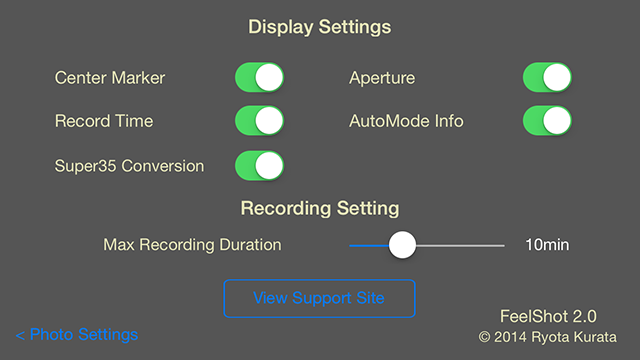This is “Display Settings” screen shot.
Center Marker … I like center marker, but iPhone shooting, we may not need center marker. If you think so, switch OFF. Marker is disappeared.
Record Time … Recording duration is displayed at the center top.
Super35 Conversion … Focal length is displayed at the top. The focal length is calculated as ARRI Alexa & Ultra Prime lens.
Aperture … We can not control aperture in iPhone. No need to display. But because of my wish that we can do it, I made this switch.
AutoMode Info … When switch OFF, ISO button & Shutter Speed button are disappeared.
Max Recording Duration … This is very important slider. Minimum value is 1 minute. Maximum value is 30 minutes. FeelShot will stop Recording when that time. If you can not start recording, you have to move less value. FeelShot calculate free space & need size. But now, the calculation is not accurate, it’s about size. I am going to be more accurate. But perhaps free space is kept by iOS, too. And frame rate, bit rate, recording format, very complex.